Let's Chat About Your Project!
We’d love to hear about your goals and objectives! Let’s schedule a friendly consultation to discuss how we can craft the perfect solution just for you. Rest assured, all your information will be kept confidential.

A clear website development process is the difference between a smooth project and a stressful one. The website development process helps reduce risk, control costs, and avoid unnecessary rework. Whether you’re building your first site or refreshing an existing one, a reliable process keeps everyone aligned and focused on what matters. In this post, you’ll get a concise, practical walkthrough of each step—planning, building, and launching—so you can approach your next project with confidence.
Every successful website starts with a solid website development planning process. This is where you define your goals, understand your audience, and set clear success metrics. I’ve found that projects with a well-defined scope and budget almost always run smoother. It’s also important to identify risks early like tight deadlines or unclear requirements so you can plan for them.
Stakeholder involvement is key. Decide who will make decisions and how often you’ll check in. This avoids last-minute surprises and keeps everyone on the same page.
Deliverables at this stage:
Taking the time here pays off later. I’ve seen teams skip this step and end up doubling their timeline. A little planning goes a long way.
Before jumping into design, audit your current content and map out what’s needed. Define your sitemap and user flows—think of it as the blueprint for your site. Prioritize pages based on business value and what users need to do, like finding a product or booking a call.
Deliverables:
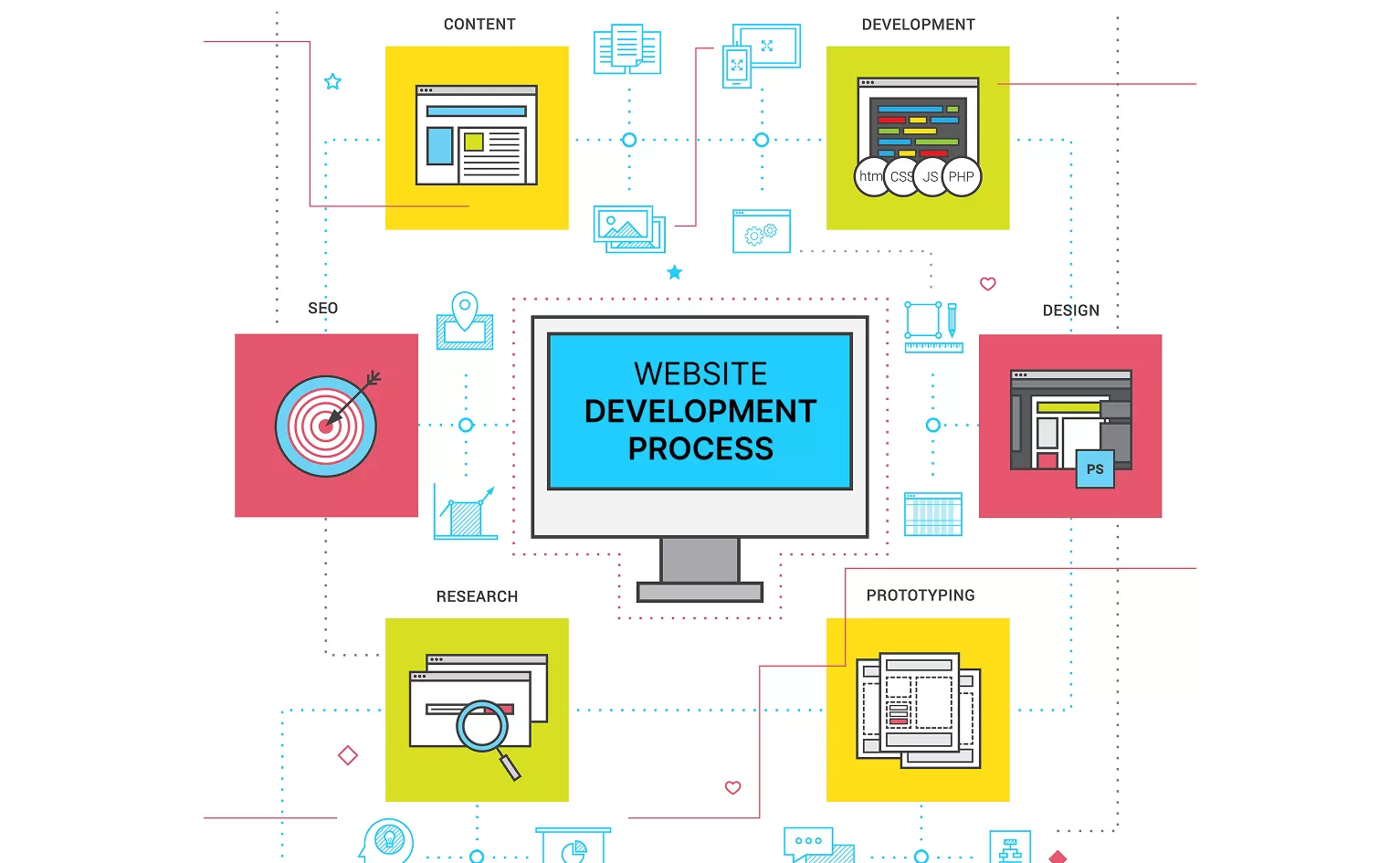
A website development process flowchart helps everyone see the big picture. I like to print it out and stick it on the wall—it’s a great way to keep the team focused.
Start with low-fidelity wireframes to map out layouts and user journeys. Move to clickable prototypes to test ideas before investing in polished visuals. I always recommend a mobile-first approach and considering accessibility from the start—it’s much easier than retrofitting later.
Define what success looks like for key tasks. For example, can a user easily find a product or book a call? If possible, run quick usability checks with 3–5 target users. Even informal feedback can reveal issues you might miss.
Wireframes aren’t about making things pretty—they’re about making sure things work.
Once wireframes are solid, move to visual design. Set the visual direction, create reusable components, and define how things look in different states (like buttons when hovered or clicked). Micro-interactions—like a button animation—can make the site feel more polished and friendly.
Design tokens (like colors and spacing) help keep things consistent and make future updates easier. For handoff, use clear naming, spacing, and versioning conventions. This avoids confusion between designers and developers.
I’ve learned that a simple, well-documented design system saves hours of back-and-forth later.
Choose your platform: will you use a CMS like WordPress, a headless setup, or something custom? For e-commerce, consider Shopify or WooCommerce, or go custom if you have unique needs.
Set a performance budget (how fast your site should load), cover security basics, and set up your development environment (CI/CD, branching strategy). Define your non-negotiables—like speed, accessibility, and maintainability—so everyone knows what’s most important.
Getting these decisions right early prevents headaches down the road.
Now, the real building begins. Develop the front-end, set up your CMS, and build forms, search, and authentication if needed. Integrate with payments, CRM, analytics, email, CDP, and marketing pixels as required.
For each feature, define a “Definition of Done”—clear acceptance criteria and tests. This keeps quality high and avoids misunderstandings. I’ve found that writing these out saves time during QA and helps everyone know when a feature is truly finished.
Integrations can be tricky, so test each one thoroughly before launch.
Test your site across browsers and devices. Run regression tests to catch anything that broke during changes. Check performance using Core Web Vitals and implement lazy-loading for images and scripts. I always keep a checklist handy during QA. It’s amazing how easy it is to overlook small but important details.
Set up technical SEO: add metadata, canonical tags, robots.txt, XML sitemap, and redirects. Use schema markup for key page types to help search engines understand your content.
Connect Google Analytics 4 (GA4) and Google Search Console (GSC). Set up events and goal tracking to measure what matters. I’ve seen sites launch without these basics and miss out on valuable data—don’t skip this step.
Before going live, run through your go-live checklist: update DNS, enable SSL, set up backups, and have a roll-back plan in case something goes wrong. Monitor the site closely during the first 7–14 days (the “hyper-care” window) to catch bugs and make small optimizations.
Handoff includes training your team, providing documentation, and setting a maintenance schedule. A smooth launch is about preparation, not luck.
Want a tailored website development process for your business? Book a short discovery call to discuss your goals and get a clear, actionable plan no pressure, just practical advice.
Explore more
[See our portfolio and case studies]
[Learn about our website development services]
[Contact us for a free consultation]
The timeline for a website development process can vary quite a bit depending on the size and complexity of your project. For a standard business website, the process usually takes between 8 to 16 weeks from initial planning to launch.
We’d love to hear about your goals and objectives! Let’s schedule a friendly consultation to discuss how we can craft the perfect solution just for you. Rest assured, all your information will be kept confidential.